A web
application is accessed through internet browsers like Chrome, Safari, or Edge,
and is built using modern front-end frameworks such as React, Angular, or
Vue.js. Web apps are inherently cross-platform, meaning they work seamlessly
across desktops, tablets, and smartphones without requiring users to download
anything.
Advantages of Web Apps
Faster
Time-to-Market
Web apps can be
launched more quickly because they rely on a single codebase and require no app
store approvals. This makes them ideal for MVPs (Minimum Viable Products) or
pilot launches.
Cost-Effective
Development
By building once for all platforms, businesses can reduce both initial
development and ongoing maintenance costs. This unified approach also allows
smaller teams to support multiple platforms with fewer resources.
Instant
Updates
Unlike mobile apps, where updates depend on users downloading the latest
version, web apps can be updated server-side. This ensures all users always
access the most recent version.
SEO
Visibility
Web apps can be indexed by search engines, allowing them to rank organically
and drive traffic. This is especially beneficial for content-rich platforms,
SaaS tools, and ecommerce sites.
Broader
Accessibility
No installation barriers mean users can access the app instantly via a link.
This convenience enhances adoption, particularly for users who hesitate to
download apps for one-time use.
Best Use
Cases for Web Apps
·
Business dashboards and internal tools
·
SaaS platforms and content management systems
·
E-learning portals
·
Corporate websites and portals
·
Early-stage MVPs requiring fast feedback
Mobile
App: Native Performance & User-Centric Features
Mobile
applications are downloaded from app stores like the Apple App Store or Google
Play Store. They are built using native languages (Swift, Kotlin) or
cross-platform frameworks like Flutter or React Native. In 2025, mobile apps
remain essential for delivering deeply immersive, device-integrated
experiences.
Advantages of Mobile Apps
Superior
Performance
Native apps leverage device-level capabilities, resulting in faster
performance, smoother animations, and more responsive interactions.
Offline
Access
Mobile apps can function without internet, allowing users to interact with key
features even when offline—essential for travel, health, or productivity apps.
Enhanced
User Engagement
Features like push notifications, in-app messages, and biometric login help
brands drive higher retention and engagement.
Stronger
Monetization Opportunities
App stores provide a direct channel for monetization through subscriptions,
in-app purchases, or premium downloads, giving mobile apps a distinct
commercial edge.
Deeper
Personalization
Access to location data, motion sensors, and usage patterns allows for
AI-driven personalization, which improves user experience and increases
conversion rates.
Best Use Cases for Mobile Apps
·
On-demand services (e.g., food delivery, ride-sharing)
·
Retail and ecommerce platforms with loyalty features
·
Fitness and wellness trackers
·
Finance and health apps requiring secure logins
·
Brands seeking daily engagement and push notifications
Web App
vs Mobile App in 2025: Decision-Making Factors
Choosing the
right platform depends on a few core factors:
1.
Business Goals
Are you
looking for quick validation and market feedback? → Web App
Are you
aiming for daily engagement and app store exposure? → Mobile App
2. Target
Audience
Will your
users primarily access your app from desktops or browsers? → Web App
Are your
users mobile first and expect on-the-go access? → Mobile App
3.
Features & Functional Requirements
Do you need
device-level access (e.g., camera, GPS, Bluetooth)? → Mobile App
Are your
core features form-based or content-driven? → Web App
4. Budget
& Timeline
Need to keep
development lean and fast? → Web App
Ready to
invest in premium user experience? → Mobile App
Hybrid
& Progressive Web Apps: A Middle Ground
In 2025, you
don’t always have to choose just one.
Progressive
Web Apps (PWAs) blend the best of both worlds. They are web-based but feel like
mobile apps, offering offline access, push notifications, and home screen
installability. PWAs are great for businesses that want to start web-first but
gradually build toward mobile-like functionality.
Similarly,
hybrid app development using frameworks like Ionic or Flutter allows for a
single codebase to serve both web and mobile needs with some limitations in
native performance.
What
Launchpad101 Recommends
At
Launchpad101, we don’t believe in one-size-fits-all. We take the time to
understand your:
·
Target market and user personas
·
Product goals and growth plans
·
Technical architecture and integration needs
From there,
we recommend a roadmap—whether that’s building a web app to validate quickly
and scale later or going mobile-first for high retention and user engagement.
In some cases, a phased approach works best: start with a web app, then launch
a mobile version as user demand grows.
Conclusion
There’s no
universal answer to the web app vs mobile app question. The right choice in
2025 depends on your business objectives, customer behavior, and development
resources.
If speed,
accessibility, and SEO matter most—start with a web app.
If engagement, personalization, and mobile-first usage are key—go mobile first.
And if you're still unsure, hybrid solutions like PWAs might offer the best of
both.
Need help
choosing the right path? Let’s talk. At Launchpad101, we design and build
digital products that deliver performance, usability, and growth.